How does 2FA work (Using Phone Number)?
839 views |
Last modified 7/17/2024 7:47:01 AM EST |
Added by ACAwise Team
Every time you log in, you’ll have two layers of security. As the first step of verification, you’ll need to enter your username and password. Subsequently, In the following step, you need to enter the registered Phone number and click 'Get Code'.
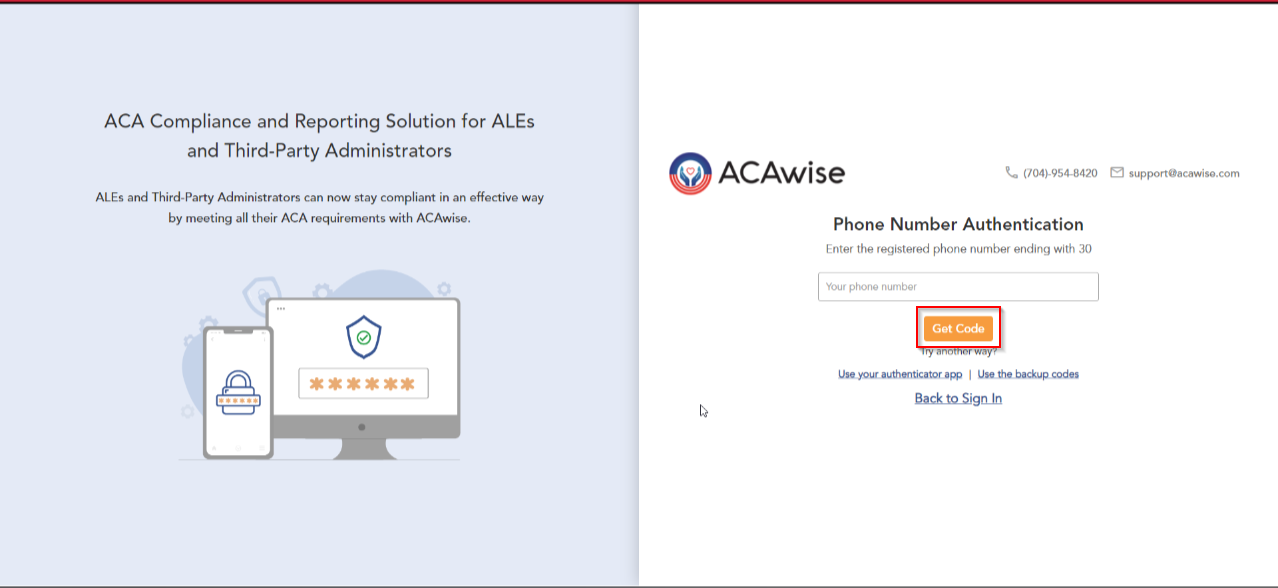
Then a 6-digit verification code is sent to your registered mobile number as an additional layer of security. Enter the code, and click 'Verify' to access your account.

If you are still facing issues, contact our support team at (704)-954-8420 or email to [email protected]